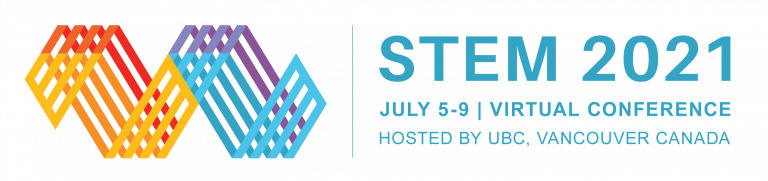
Presenter Information
General Information
STEM will use a Zoom-based virtual conference platform powered by Ungerboeck that will be viewable to registered participants after June 28th, 2021. All registered participants will receive an email with their personal login information to view all the sessions available at STEM 2021, including your own.
Each presenter will be assigned a unique link to start their session on the date and time scheduled. You may view the STEM 2021 Program here: https://www.conftool.org/stem2021/sessions.php. Please make sure you check the time limit for your presentation and strictly adhere to it. Every presenter will be designated as a host of their own session so that the Share Screen function and other options of Zoom can be used to deliver your presentation. To learn more about the Zoom software in preparation for your session, please visit https://support.zoom.us/hc/en-us. Please note that technology is ever changing. It is strongly suggested to familiarize yourself with the latest version of this system.
Please note that all conference sessions will be automatically recorded and accessible to conference registrants until October 31, 2021. This feature of STEM 2021 is valuable because it will permit delegates to view your presentation even if they are unable to attend your session in person due to scheduling conflicts or time-zone differences. It is very important that all presenters sign and return the Speaker Release Form to registration@housing.ubc.ca by June 18.
Fileable Speaker release form:
STEM 2021 Speaker Release Form Fillable
We recommend that all those participating in the conference install the latest version of Zoom software on the laptop or desktop they will be using during the conference. You do not need to have a Zoom account in order to present or participate in the conference, but basic Zoom accounts are free and allow you to record your presentation if you wish. Versions of Zoom client for different operating systems can be found here (https://zoom.us/download). We strongly discourage you from using a mobile phone or tablet for conference participation.
If you are not familiar with Zoom, you can find training videos and additional information by following this link (https://support.zoom.us/hc/en-us) or on the Zoom site in your own country.
Pay particular attention to the following Zoom features:
- Audio and video settings are accessed by clicking on the “up arrow” (^) to the right of the microphone and camera icons, although the locations and options might vary depending on the version you are using. To mute your microphone or start or stop your video camera, click on the icon. Headphones or earbuds with integrated microphones are recommended for clearest audio. Muting microphones when not speaking is always recommended. The Zoom Help Centre (https://support.zoom.us/hc/en-us/categories/201137166) has great tutorials to learn more about your audio and video settings.
- Share Screen allows hosts or co-hosts to share what is on their screens with other participants. If you are using this feature for your presentation, as most presenters will, please practice before your session so you are sure how it works and that your presentation runs smoothly. The Zoom Help Centre has great tutorials about sharing your screen and other features.
- Chat allows participants to post questions or comments to the entire group and to send messages to one another. The Q&A/discussion portion of your presentation may be conducted, at least in part, via Chat where questions or comments will be posted with the expectation that you will be aware of them and respond when appropriate.
- Breakout Rooms can be created to have participants work in smaller groups. We only recommend using Breakout Rooms if you have some experience using this feature. Thought should be given to the time it may take to create the rooms and manually assign delegates based on how many participants are in your session. The Zoom Help Centre has great tutorials on Breakout Rooms and should be practiced in advance.
Preparing for Your Presentation
There will be six types of virtual research presentations at STEM 2021: Papers, Panels, Symposia, Posters, Innovative Showcase and Workshops. You may find the STEM Conference Program here (https://stem2021.ubc.ca/conference-theme/program-outline/) where you will find the date and time of each session.
Papers: We recommend, but do not require, that those presenting papers pre-record their presentations (see below), showing slides/visuals plus an image of the presenter who is narrating, if possible. Or you may choose to present your paper live on the day. Please allow for adequate time following your presentation for Q&A/discussion.
Panels: All panel sessions should have a designated moderator who will be responsible for introducing panelists, monitoring the time, and moderating the Q&A/discussion following the presentations. If a panelist wishes to pre-record their contribution, that can be played during their portion of the session. But care should be taken to not infringe on the time allocated to other panelists. A practice session is recommended by all presenters in advance of the conference to determine flow of your session. Care should be taken to not infringe on the time allocated to other speakers.
Symposia: These sessions involve multiple speakers presenting different viewpoints on a common theme or topic. As with panels, a moderator should be designated from among the presenters to introduce speakers, monitor the time and moderate the Q&A/discussion. If a symposium speaker wishes to pre-record their contribution, that recording can be played during their portion of the session. A practice session is recommended by all presenters in advance of the conference to determine flow of your session. As with panels, care should be taken to not infringe on the time allocated to other speakers.
Posters: Poster presenters are expected to be present in their assigned virtual space during the time slot they are assigned. The scheduled session for posters provides an opportunity for author(s) to engage in real time with interested conference participants. You can display your poster via Zoom when your session begins and then provide a brief presentation to set the stage for discussion. Please submit a one-page PDF of your poster to registration@housing.ubc.ca with “STEM 2021 Poster” in the subject line by June 18th.
Innovative Showcase: If there are multiple presenters in the Showcase, a moderator should be designated from among the presenters. If a speaker wishes to pre-record their contribution, that recording can be played during their portion of the talk. Care should be taken to not infringe on the time allocated to other speakers. A practice session is recommended by all presenters in advance of the conference to review flow of your session. Please allow for adequate time following your presentation for Q&A/discussion.
Workshop: If there are multiple presenters in your workshop, a moderator should be designated from among the presenters. If a Workshop speaker wishes to pre-record their contribution, that recording can be played during their portion of the Workshop. A practice session is recommended by all presenters in advance of the conference to review flow of your session. Care should be taken to not infringe on the time allocated to other speakers. Please allow for adequate time following your Workshop for Q&A/discussion.
Presentation Delivery
Every presenter must be present at the designated time to start their session. However, the mode of presentation can be in two ways:
- Completely Live Presentations
You can present your material live during your session by using the screen share option to display your presentation on Zoom after you start the session.
- Partially live presentation with pre-recorded elements
For some, it may be more comfortable to pre-record parts of their presentation for showing during the conference. This may alleviate “day of” jitters by knowing key parts of your presentation has been pre-recorded. It is still required to attend your session in order to play your pre-recorded video and participate in the Q&A following your session. Ensure you share the screen as well as the audio. The pre-recorded video should be saved locally on your computer and not played from a website in order to stream it without delays or interruptions. As with any presentation, it is highly recommended you practice before the day of your session. If you wish to pre-record a video, you may use any video screen recording software you have at your disposal. A few options are listed below:
- If you have a Zoom account, you can pre-record your presentation by using Share Screen and the Record on this Computer option under the More menu. This will save the video file to your computer which you can then play back during your presentation. There are many videos online that explain how to do this including this one if your presentation is in PowerPoint. You can search for “Recording a presentation with Zoom” for more options.
- You can also record your presentation in PowerPoint using the “Record Slide Show” function. There are also many videos online that explain this process including this one. More can be found by searching online for “Record a PowerPoint presentation with narration.”
- Panopto Express, a free video and screen recorder. Information on using Panopto for recording a PowerPoint presentation can be found at this link.
Technical Support
Several kinds of technical support will be available before and during the conference including Zoom-savvy volunteers who can answer questions and help to solve technical problems you may encounter. We will be providing more details on how to access technical support just prior to the start of the conference.
Our Conference Partner
We are working closely with UBC’s Conferences and Accommodations (C&A) staff who are working directly with the provider of the virtual conference platform, Ungerboeck. C&A will be collecting all Speaker Release forms, entering presentation details into the platform, and uploading any documents, links to documents or other media that presenters wish to have accessible during and following their session. Please submit all supporting materials to registration@housing.ubc.ca by June 18th.
